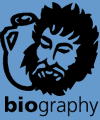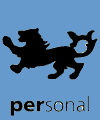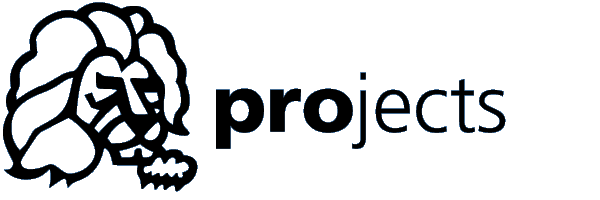
Chinese version also available. Mischief was also featured in Microsoft's Partners in Learning vision video.

|

|
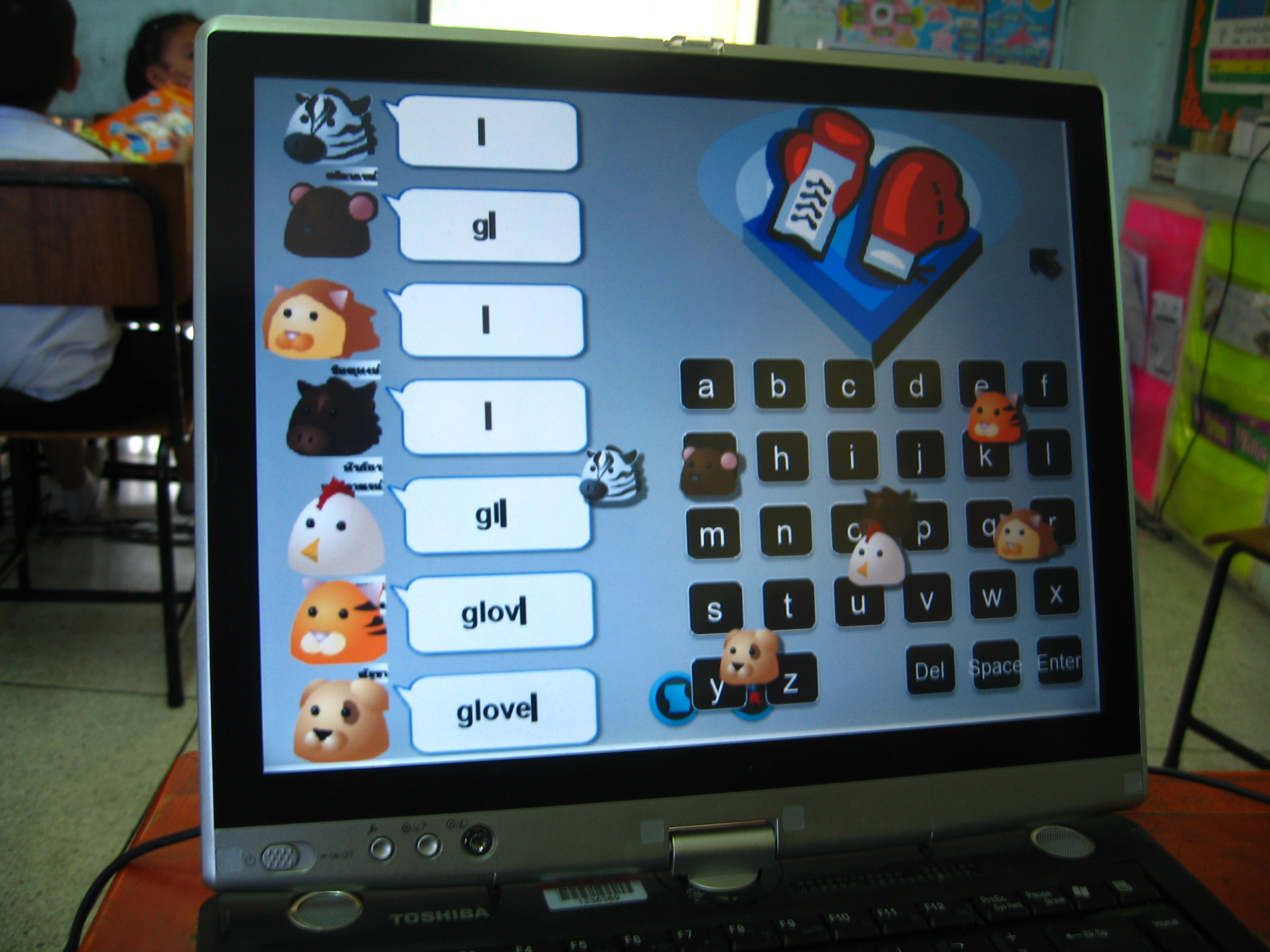
|
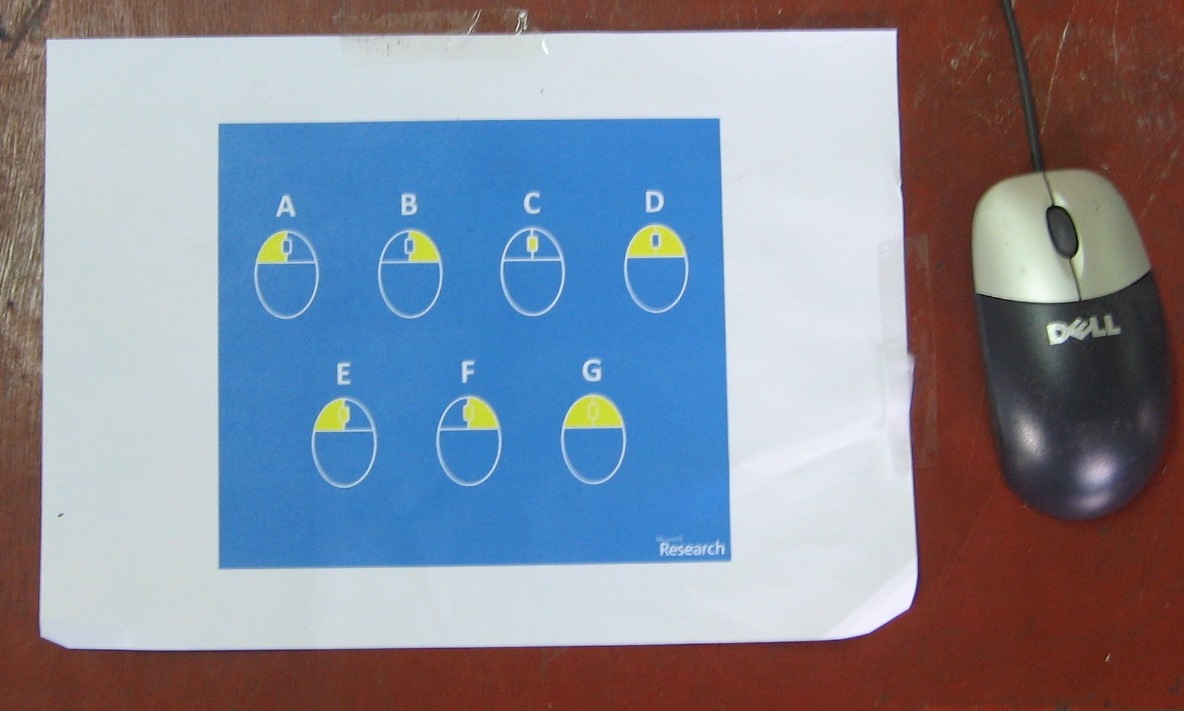
|
| Tens of mice, 1 screen | Tests in Beijing, Bangalore,
Bankok... |
Varied activities, uses PowerPoint
files |
Mousepads |
Project Description
A PC on each desk? A $175 laptop? How about a mouse on each
desk? How about student collaboration that includes the teacher?
Since the summer of 2006, I've been experimenting with a technology
solution that encourages collaboration, is truly affordable, and empowers
the teacher (instead of attempting to replacing her).
We call it "Mischief" (the collective noun for mice) and we used to call
it "Mouse on Each Desk" and "MightyMice".
We put normal mice on each desk of a classroom and connect them to a
single computer. We connect a projector to that computer so all the
children using those mice are looking at the same large screen. The
teacher controls (and creates) the social activities on the computer
easily and scores of students can join in simultaneously.
From the student's perspective, they are engaged with the teaching
content because they can reach out and 'touch' it, playing with their
friends on-screen and completing the activities. The children enjoy
the fact that everybody can see everybody else's on-screen avatar,
making it a shared experience.
From the teacher's perspective, she remains in control of the class
but can easily switch on interactive activities that keep students
engaged and allow once quiet children a voice. Mischief reads normal
PowerPoint files and makes them come to life, so creating new
activities is easy: just add slides and clip-art.
Q: How does it work?
A: You take a bunch of wired or wireless mice. You connect them to 1
computer in the front of the class.
Q: What activities do the kids do with the mice?
A: All the activities are driven by the teacher and the PPT - so she is always in control. She controls when the students are on-screen and when their cursors
are disabled. The number of activities is theoretically limitless. So
far, we've seen: multiple choice, anonymous answering, fill-in-the-blank,
many games, collaborative jigsaw puzzles, matching games, drawing, and more.
Q: Where does the content come from?
A: PowerPoint. Teachers create normal PowerPoint files and use our
add-in to add interactive objects into slides.
Q: What's the maximum number of students that can use the system?
A: Our current design supports around 40 mice for all activities,
some activities support more.
Q: When can I get it?
A: Mischief is currently a research project.
Q: How does anonymous answering happen?
A: Studnts use combinations of mouse buttons to correspond to answer
chioces (e.g. Right-click = "B"). They see on-screen visual feedback
when the system has detected their secret answer. The legend
describing what combinations correspond to what answers can be
on-screen, on the wall, or on their mousepad.
Q: What's next?
A: Mischief continues to be used around the world. It has inspired new applications that mimic its functionality. It may be
commercialized soon. I have stopped working on this project and haved moved on to studying Web Search.
My Role &
Responsibilities
I started this project after: 1) working with Tibet University in Lhasa on a plan to wire remote schools with Internet access and 2) seeing the MultiPoint (then MultiMouse) demo at Microsoft Research TechFest 2006. I led the Mischief project from concept to field trial using a user-centered design process. I worked with designers, developers, and researchers throughout the process.
This website is in no way related to Microsoft Corporation. Any opinion expressed here does not represent those of Microsoft Corporation.