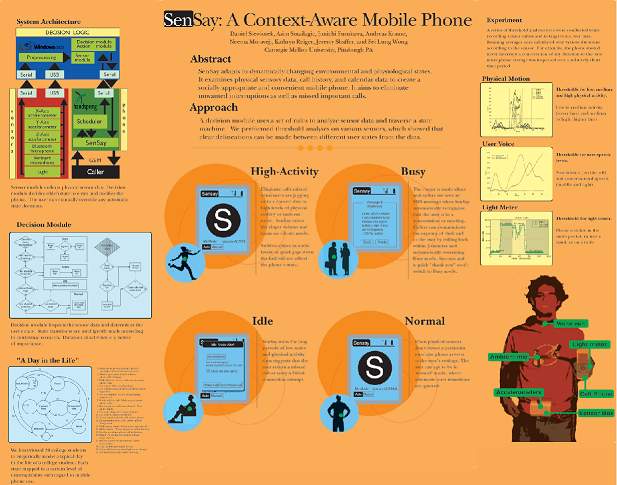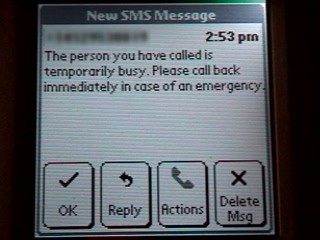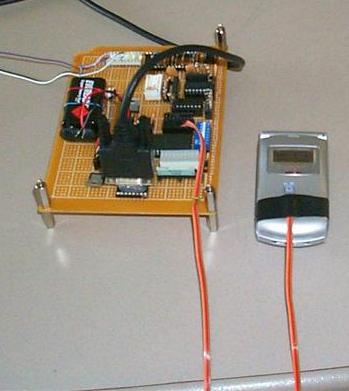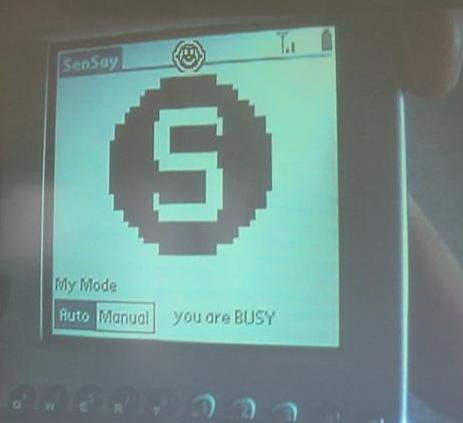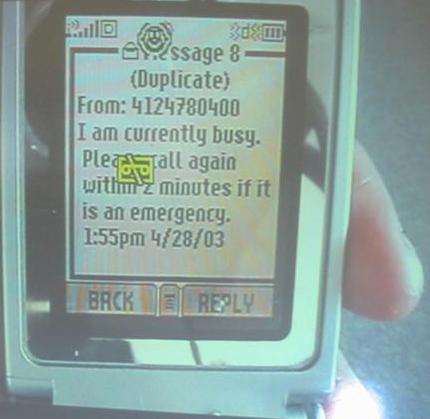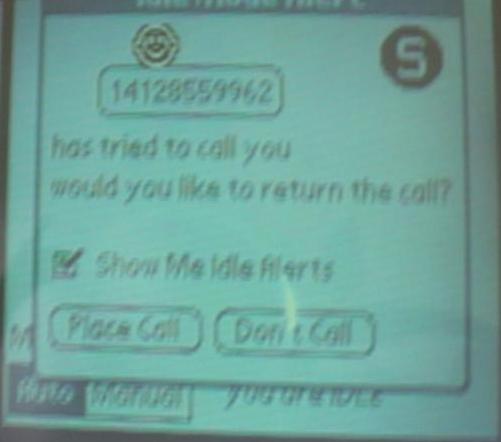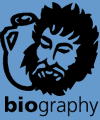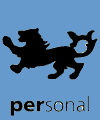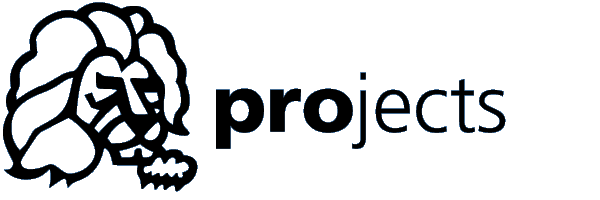

|
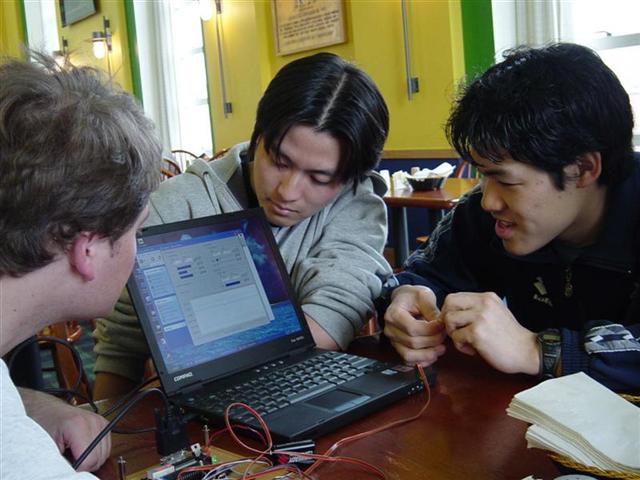
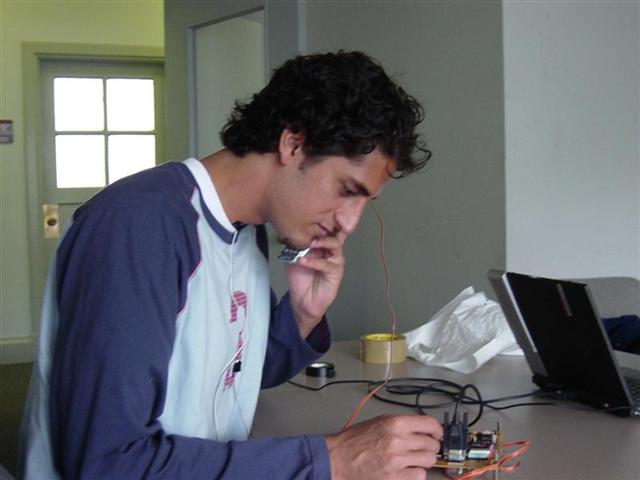

|
Instead of thinking about our phone, how about
a phone that thinks for us? |
|
Presented
at the 2003 International Symposium on Wearable Computers |
||
Press
& Coverage |
||||
Project Description
What
if a phone could...
|
SenSay does. It eliminates...
|
...thereby creating:
|
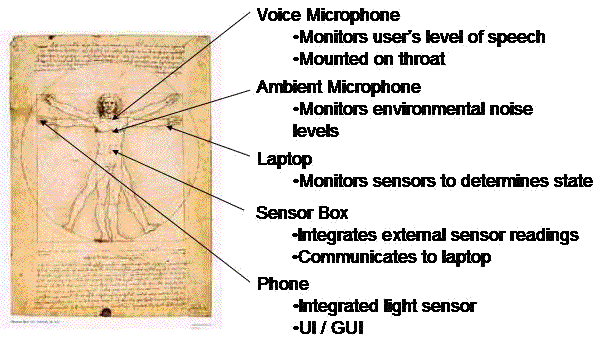 |
||
| User States Uninterruptible: user is in scheduled meeting, conversation,
or giving a talk. [Ringer off. If phone in pocket, vibrate on. If
not, vibrate off.] |
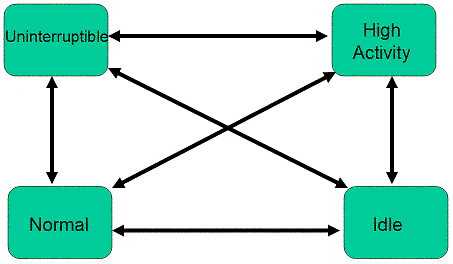 |
Threshold Analysis We used this in-house GUI to visulize sensor values in order to conduct threshold analysis. With this information we came up with formal definitions of conversation, jogging, a night at the bar, etc. For example, we had to test the "high activity" user state by simulating a user jogging. Watch a (humorous) short video of us testing this. |
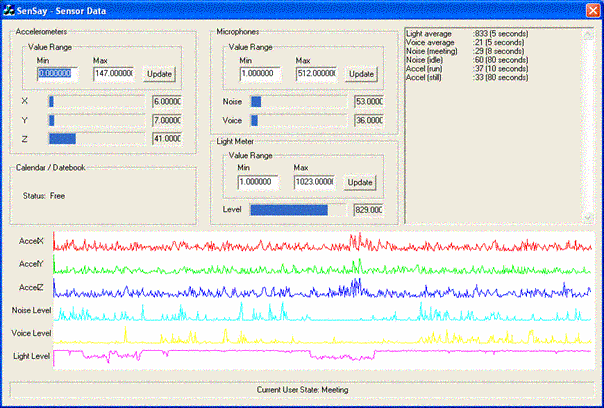
|
State Transitions
If I'm having an important conversation with somebody for 10 minutes
and we stop talking, I don't want my phone to immediately exit 'busy'
mode. We have to take into account the duration of the conversation before
we attempt to transition to a new state. The duration of an event can
be interpreted as its "importance".
At each second for 10 minutes, we stored the sensor values and what state
the phone was in. Then we looked at different lengths of time, calculated
the averages, and applied the state priority algorithm to place the phone
in the correct state.
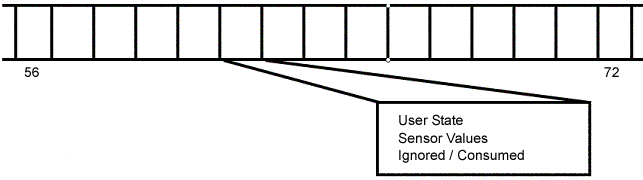
Interface
| The normal SenSay user interface. Notice the ability for the user to place the phone in "Auto" or "Normal" mode because we knew the phone would reguarly make mistakes (remember, this was a rapid prototype). | Right now, phones cannot discriminate
between urgent or unimportant phone calls. Using today's technology,
we came up with a solution. If the user was detected as being busy
when an important call was being received, an SMS message would be
sent back to the caller. The SMS message if the above text and then
starts a timer on the user's phone (SenSay). If the same caller calls
back within two minutes, the user is interrupted. |
| Remembering who to call back and who you tried to call seemed like an easy thing for phones to do. So, we figured out when the user was idle and then showed suggestions to the user. Here, a certain person has, throughout the day, attempted to call the user but failed to connect. Now SenSay is offering to return the call. | The settings screen. We knew the SenSay would never be perfect when detecting the user's state and so we wanted the system to be configurable. |
| 
|